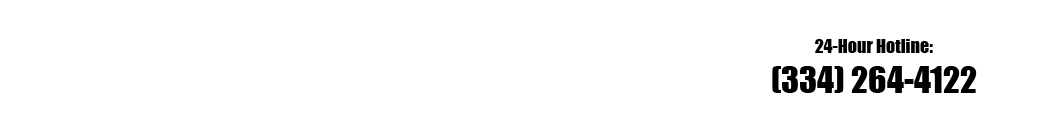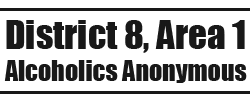Use the form below to update your group meeting information on the meeting calendar. To change your group profile information on the www.centralalaa.org website, click here. To change the information kept on file at the District, Area and General Service Office, including contact information (GSR/Alt. GSR), phone number(s), number of members, etc., download a Group Change Form, or for new groups, an AA New Group Form, fill it out and turn it in to the District 8 Secretary. In addition, New Groups might want to check out the available information on www.AA.org. To add a group event to the event calendar, click here.
You should be the individual responsible for keeping your group information up-to-date — GSR, Group Secretary, Group Chairman, or other as determined by your group. Information updated here is also sent automatically to the Intergroup/Central Office to update their printed meeting schedule, as well as the District Secretary and DCM. You can use this form to change an existing meeting (day of week, time, meeting format, etc.), to delete an existing meeting, or to add a new meeting. By checking “Group Closed” as the reason for the change, all meetings for that group will be deleted from the online calendar. Before deleting all group meetings, we will verify with the group that they are indeed closing.